apt update Error Sep 10, 2021
Posted by Zahid Hussain Rajput in Linux.Tags: amd64, apt, Configure, error, file, GNU/Linux 11.0.0 Bullseye, update, upgrade
add a comment
Linux Debian 11 bullseye
W: Target Packages (main/binary-amd64/Packages) is configured multiple times in /etc/apt/sources.list.d/google-chrome-beta.list:3 and /etc/apt/sources.list.d/google-chrome.list:3
After Installing google you might begin to get above update error, Either expediently or package you have install have Google Chrome and Google Chrome beta packages or you tried to install both at the same time as it’s mention in the error both files are conflicting with each other
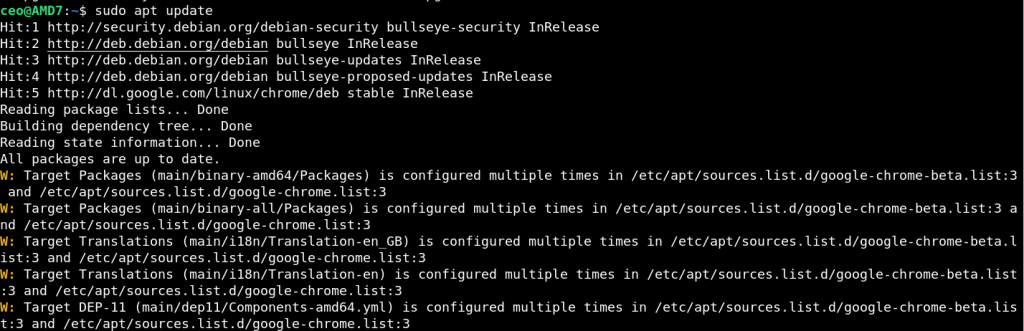
Solution:
Basically /etc/apt/sources.list.d/google-chrome.list and /etc/apt/sources.list.d/google-chrome-beta.list are identical files and trying to run same process at the same time therefore either of them has to stop processing.
Open editor of your choice and edit list.d files in your system. in my case I have decide to remove/disable google-chrome-beta.list as follow:
$ sudo nano /etc/apt/sources.list.d/google-chrome-beta.list
file will open in your nano editor as follow:

Add # to disable line 3 in other word I am disabling automatically configured file you can also navigate to list.d folder and remove this file either way the purpose is served

Press Ctrl + O to save file and Ctrl + X to exit editor
Now test your work by executing apt upgrade and update commands in Terminal window
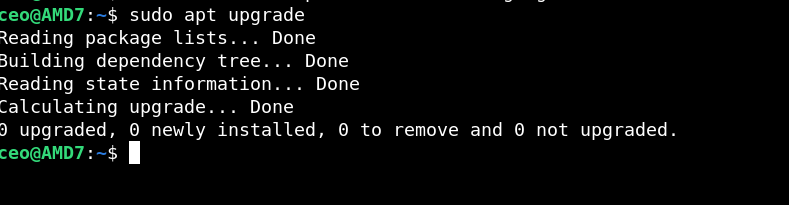
Try with update command

If there is two files exist in the system and serving the same purpose can conflict with each other. The easiest and only solution in my opinion is to disable one and let other use the resources of your computer. This example can be use for any conflicting file errors.
There may be other ways to resolve this issue but I find this easiest and simple and would really like to know about your experience please use comment box bellow and share your knowledge with us.
Thanks
ZHR
How to Configure apt Sep 5, 2021
Posted by Zahid Hussain Rajput in Linux.add a comment
Debian 11 bullseye
Error:
$ sudo apt update
Ign:1 cdrom://[Debian GNU/Linux 11.0.0 Bullseye – Official amd64 DVD Binary-1 20210814-10:04] bullseye InRelease
Err:2 cdrom://[Debian GNU/Linux 11.0.0 Bullseye – Official amd64 DVD Binary-1 20210814-10:04] bullseye Release
Please use apt-cdrom to make this CD-ROM recognized by APT. apt-get update cannot be used to add new CD-ROMs
Hit:3 http://deb.debian.org/debian bullseye InRelease
Hit:4 http://security.debian.org/debian-security bullseye-security InRelease
Hit:5 http://httpredir.debian.org/debian stable InRelease
Get:6 http://deb.debian.org/debian bullseye-updates InRelease [36.8 kB]
Reading package lists… Done
E: The repository ‘cdrom://[Debian GNU/Linux 11.0.0 Bullseye – Official amd64 DVD Binary-1 20210814-10:04] bullseye Release’ does not have a Release file.
N: Updating from such a repository can’t be done securely, and is therefore disabled by default.
N: See apt-secure(8) manpage for repository creation and user configuration details.
Configurations:
To resolve “apt” problem you have to edit Source file as follow:
Configuration:
Open terminal to edit source list file as follow:
$ sudo nano /etc/apt/sources.list
and comment out following line by adding # in the begining of the line:
#deb cdrom:[Debian GNU/Linux 11.0.0 Bullseye – Official amd64 DVD Binary-1 20210814-10:04]/ bullseye contrib>
Now run following apt commands
$ sudo apt update Hit:1 http://security.debian.org/debian-security bullseye-security InRelease Hit:2 http://deb.debian.org/debian bullseye InRelease Hit:3 http://httpredir.debian.org/debian stable InRelease Hit:4 http://deb.debian.org/debian bullseye-updates InRelease Reading package lists... Done Building dependency tree... Done Reading state information... Done All packages are up to date. $ sudo apt upgrade Reading package lists... Done Building dependency tree... Done Reading state information... Done Calculating upgrade... Done 0 upgraded, 0 newly installed, 0 to remove and 0 not upgraded. As you can see from our output "apt" problem is resolve for good If you think I have missed something or there is batter ways to resolve this problem please share your knowledge in comments. Thanks ZHR